Instalasi Web Server Apache pada openSUSE
Server HTTP Apache atau Server Web/WWW Apache adalah server web yang dapat dijalankan di banyak sistem operasi (Unix, BSD, Linux, Microsoft Windows dan Novell Netware serta platform lainnya) yang berguna untuk melayani dan memfungsikan situs web. Protokol yang digunakan untuk melayani fasilitas web/www ini menggunakan HTTP.
Pada openSUSE, ada beberapa cara menginstall web server Apache. Cara tersebut sama mudahnya.
Menggunakan YaST.
- Jika menggunakan DVD installer sebagai repository, pastikan bahwa DVD tersebut sudah diset dengan baik.
- YaST -> Software -> Software Management -> View = pattern -> Web & Lamp Server -> Accept.
Dengan demikian web server kita telah terinstall.
Menggunakan Konsole
# zypper in apache2
Loading repository data...
Reading installed packages...
Resolving package dependencies...
The following NEW packages are going to be installed:
apache2 apache2-itk apache2-utils libapr1 libapr-util1
5 new packages to install.
Overall download size: 1.3 MiB. After the operation, additional 3.2 MiB will be used.
Continue? [y/n/?] (y): y [enter]
Secara default pasca instalasi, status web server Apache belum berjalan. Untuk menjalankan service tersebut gunakan perintah
service apache2 start
Atas pertimbangan keamananan data web, openSUSE secara default hanya mengaktifkan folder yang memiliki file index (misalnya index.html). Jika tidak ada, openSUSE akan menampilkan tulisan Access Forbidden. Hal ini kadang membuat kita bingung padahal web server telah terinstall tetapi acces forbidden. Untuk mengatasi hal itu, berikut cara mengaktifkan pilihan index file :
- Buka file /etc/apache2/server-default.conf
vim /etc/apache2/default-server.conf
# Configure the DocumentRoot
#
# Possible values for the Options directive are "None", "All",
# or any combination of:
# Indexes Includes FollowSymLinks SymLinksifOwnerMatch ExecCGI MultiViews
#
# Note that "MultiViews" must be named *explicitly* --- "Options All"
# doesn't give it to you.
#
# The Options directive is both complicated and important. Please see
# http://httpd.apache.org/docs-2.2/mod/core.html#options
# for more information.
Options None
# AllowOverride controls what directives may be placed in .htaccess files.
# It can be "All", "None", or any combination of the keywords:
# Options FileInfo AuthConfig Limit
AllowOverride None
# Controls who can get stuff from this server.
Order allow,deny
Allow from all
- Ubah Options dari None menjadi All.
- Restart Apache dan buka http://localhost di browser. Jika tidak terdapat pesan access forbidden berarti instalasi telah berhasil.
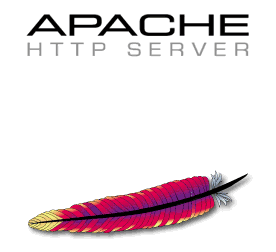
0 komentar:
Posting Komentar